How to explore and edit metadata
To explore or edit the metadata, select a file from the menu on the left and click on any cell of the header row (first row).
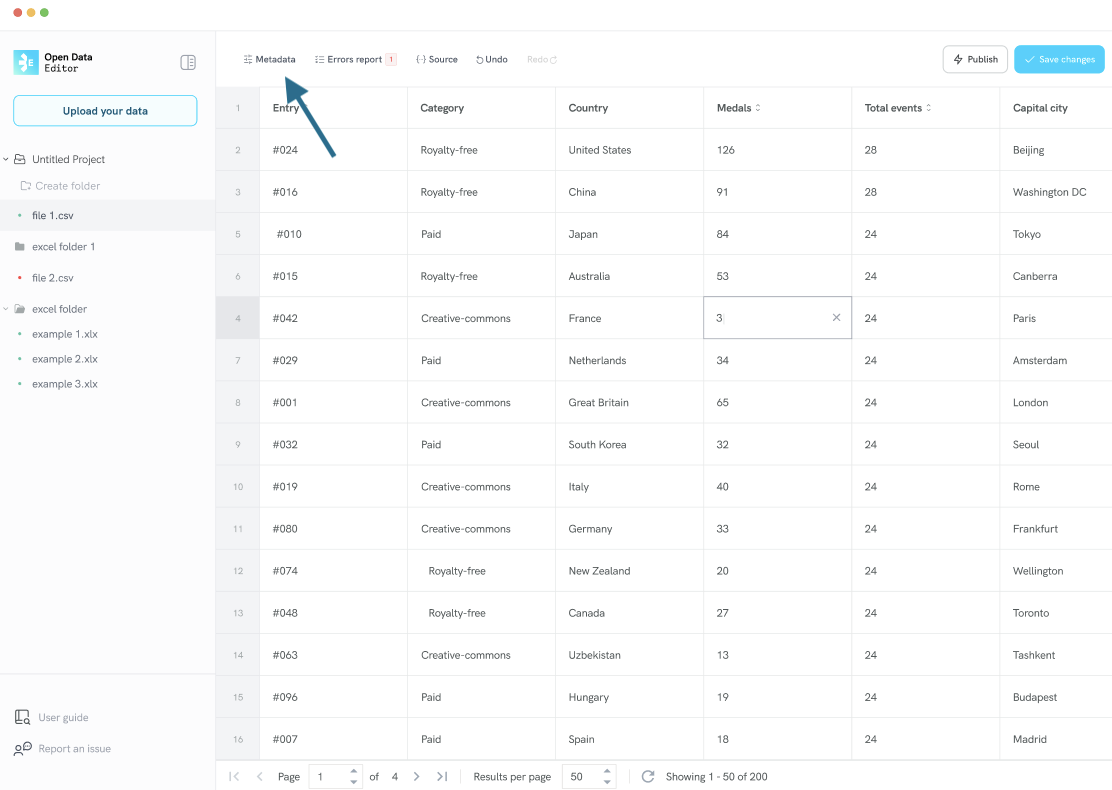
The ODE will then display the Metadata window:
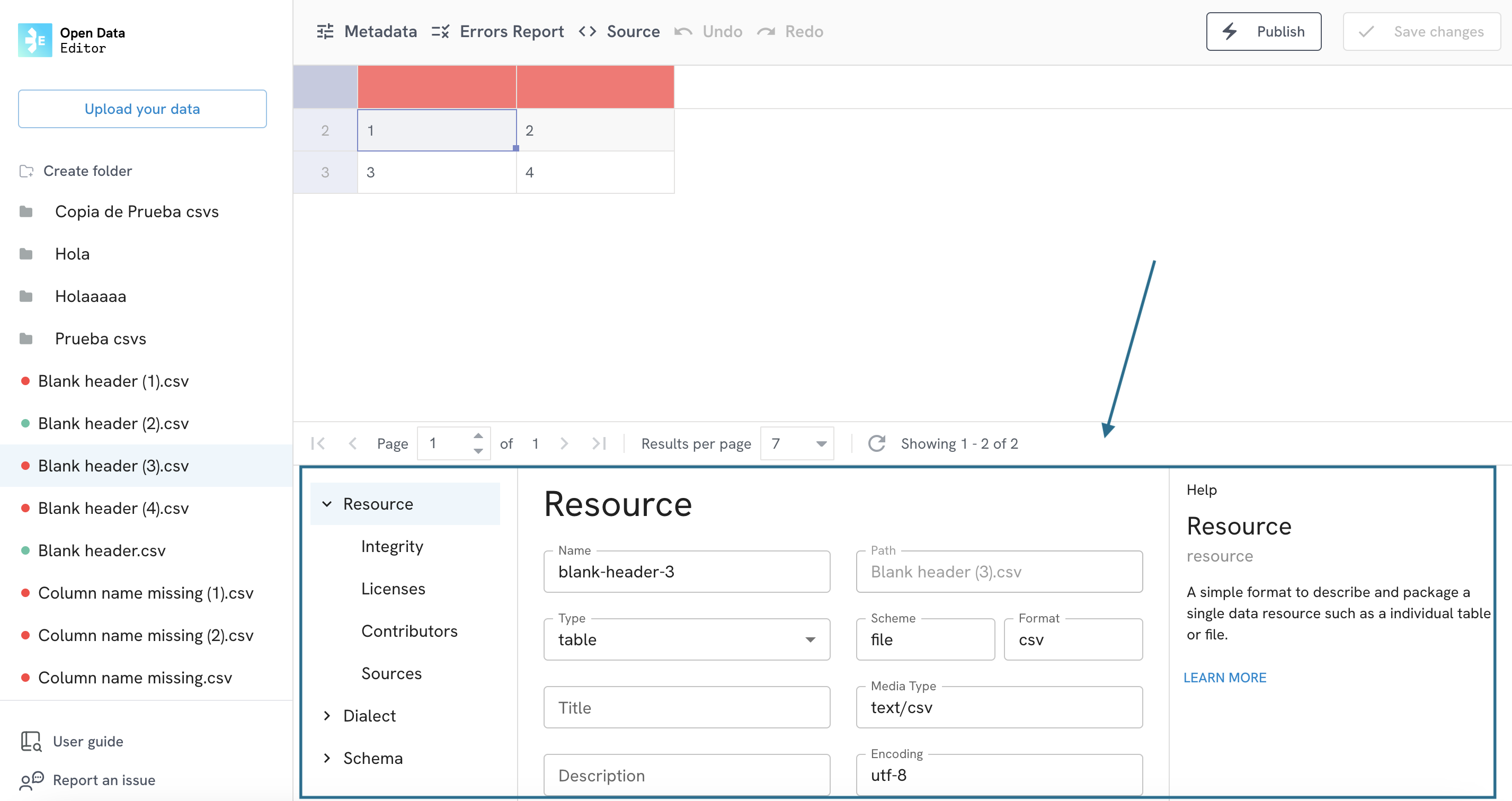
You can click on any of the options to start editing the metadata linked to your file.
Once you have finished editing the metadata, click on the Save changes button to save the changes.
Note
Saving changes will trigger a validation of the file.