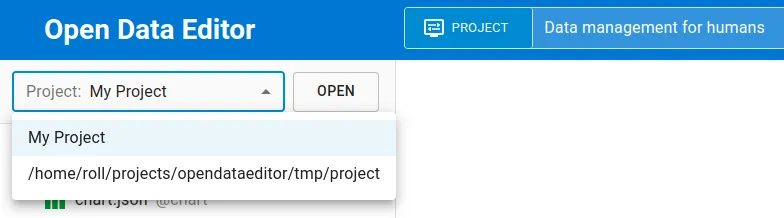Opening a Project
With Open Data Editor you can work on any local folder on a computer.
Opening a Project
To open a project, click on the Open button under the Open Data Editor:
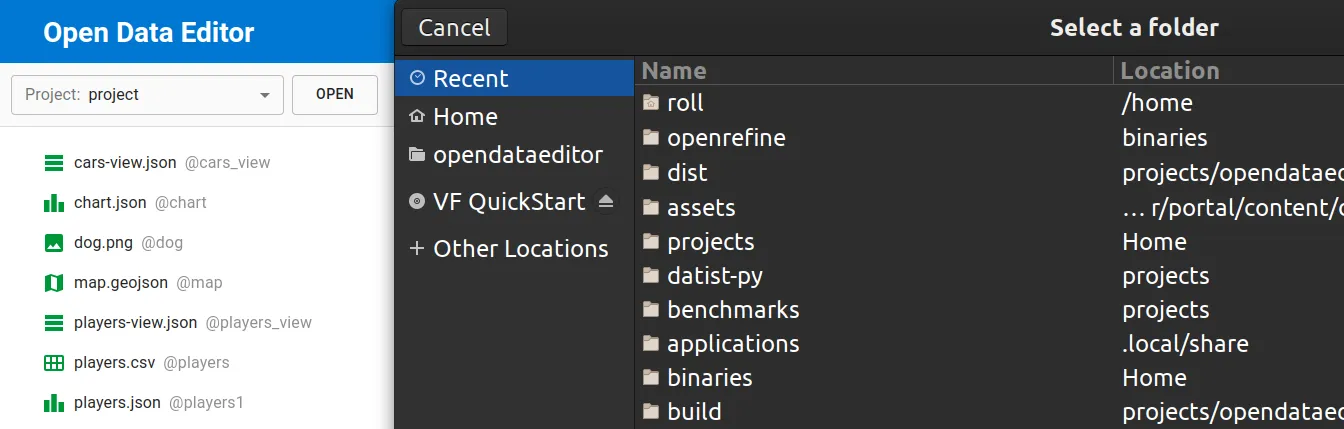
Select a folder on your computer to start working on it.
Configuring a Project
It’s possible to give a project a meanigful name. Click on the Config icon in the header (a gearbox) and select Project tab:
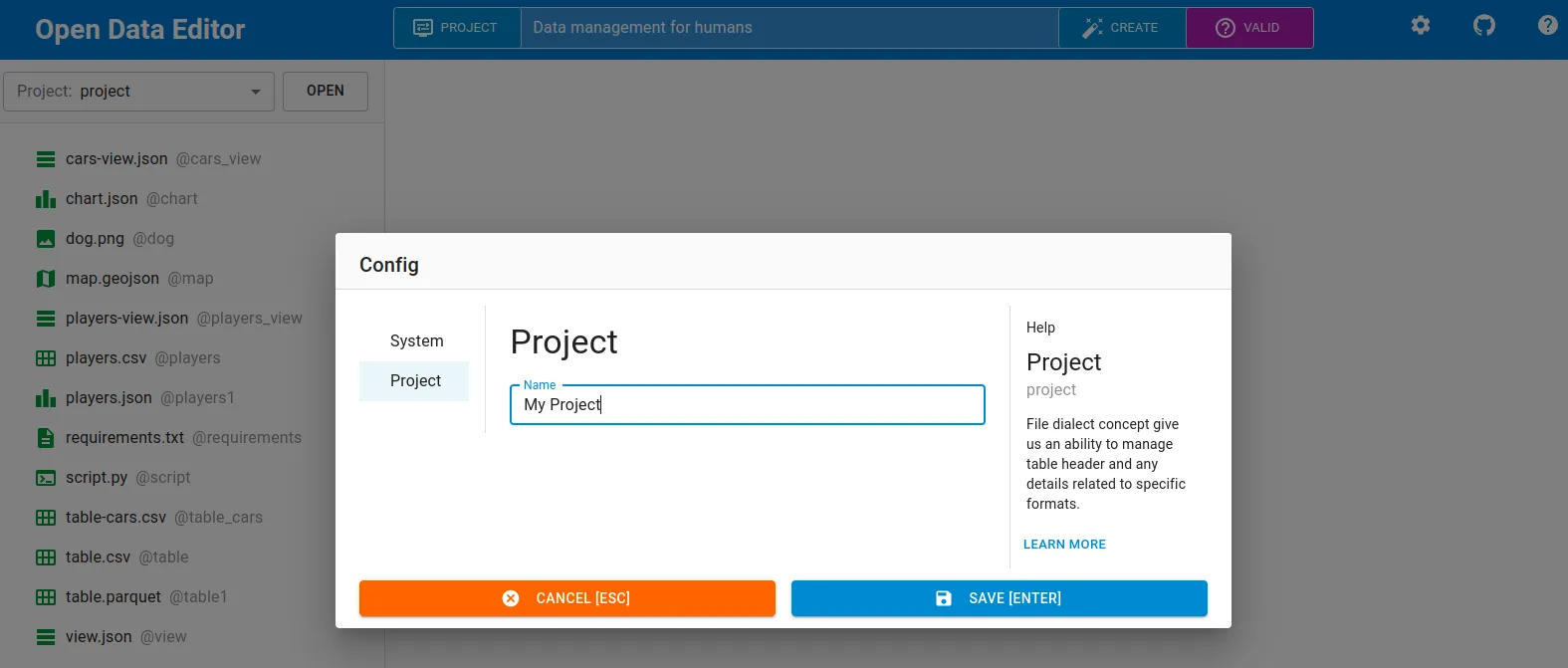
Now the project has a name, if you click on it, you can see the full path of the project: