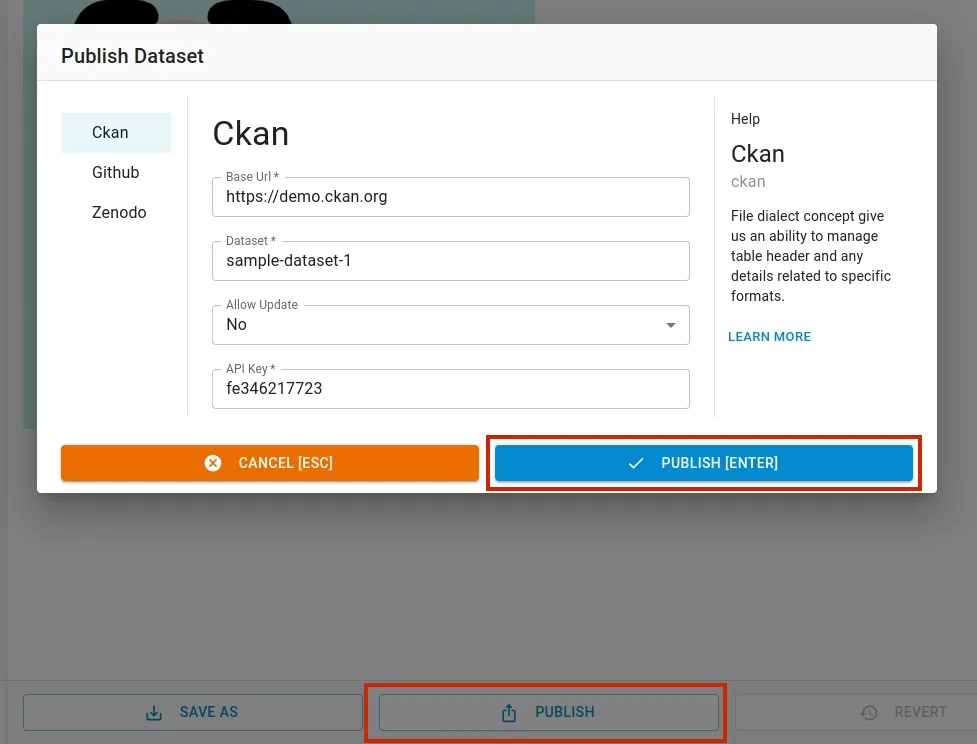Working with Scripts
The editor also supports opening python script file with preview feature. If you have the python file uploaded to the editor, you can simply click the file in File Explorer in the left pane to open it.
Opening a Script
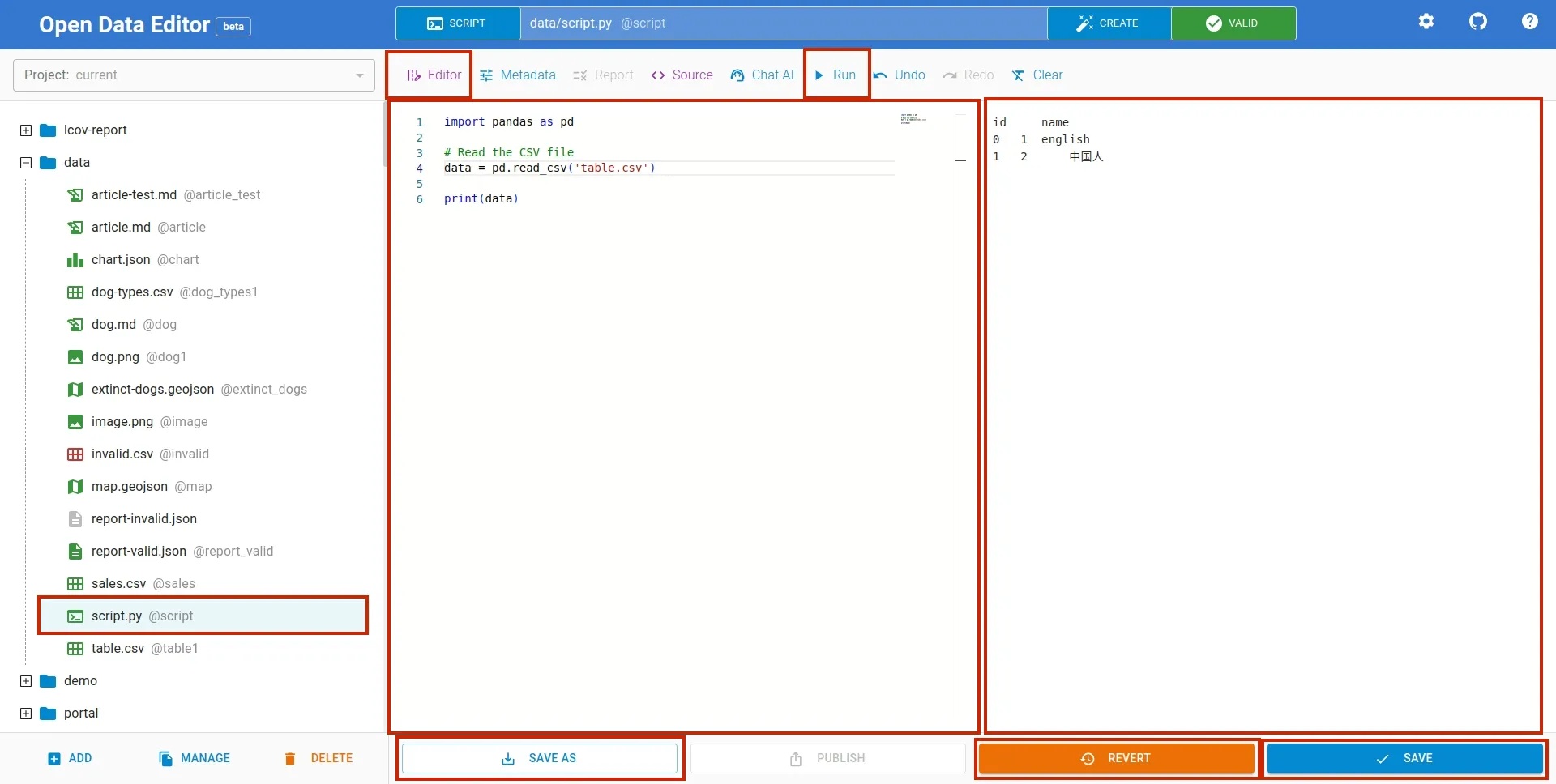
After you make the changes, you can save it with Save button. If you don’t like the changes, then you can easily revert the changes using Revert button. Likewise, you can also save the changes to a new file using Save As button.

Editor also has other features to Undo, Redo and Clear the changes.
Running a Script
To run the script click the Run button in the menu panel above the editor:

Using AI with Scripts
Click on the Create button, select Script, choose a scrip file name, and input a prompt:

Click on Run to run the generated script:

Publishing
You can publish a file using Publish feature. To be able to publish, you have to set the required credentials to connect to data portal (CKAN, Zenodo, Github).